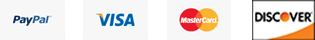Blackberry Email
Connecting Your BlackBerry To BluegrassNet E-Mail
Here you can choose your specific BlackBerry model and follow the instructions listed.
Following is the information you will need to set up your account:
| Username: | Your full email address |
| Password: | Your email password |
| Incoming Server: | mail.bluegrass.net (port 110) |
| Outgoing Server: | mail.bluegrass.net (port 25) |
If your Outgoing server settings cannot authenticate, it could be because you cannot use mail.bluegrass.net as your outgoing server with your current cellular provider. If this is the case, you will need to call your provider-specific customer service line to request the address of their required outgoing server. Following is a list of the most common cellular providers with contact information:
AT&T
1-800-331-0500 or 611 from your wireless phone
Hearing Impaired
1-866-241-6567 (TTY)
Verizon
Dial *611 from your cell phone
(800) 922-0204
Monday-Sunday 6am-11pm
Sprint
Call *2 from your cell phone or
888-211-4727 (Sprint phones)
800-639-6111 (Nextel phones)
T-Mobile
Just dial 611 from your T-Mobile phone or call 1-877-453-1304. Customer Care representatives are available from 3 a.m. to 10p.m. PT, daily. Automated account help is available 24 hours a day, 7 days a week.
If you have any further questions or concerns, please email support@bluegrass.net or call (502)589-4638